An In-depth Look at the Elepho eClip: Does This High-Tech Safety Solution Stand Up to the Heat?


Following the blistering, unprecedented heat of July 2023 that saw temperatures globally reaching historical highs, the issue of child safety in cars has become even more pressing. With the harsh sunlight beating down, vehicles can rapidly transform into deadly heat traps. The increase in fatalities involving children inadvertently left in sweltering vehicles is a heart-wrenching consequence of such conditions.
In light of these sobering statistics, I felt compelled to investigate products that have been developed to combat these horrors. I began my exploration with Elepho, a company known for its dedication to child safety. Their product, the eClip Baby Car Seat Alarm, caught my attention, promising to be a tech-savvy solution to avoid forgetting the most precious cargo in the backseat.
 |
|---|
| The Elepho eClip promises to be a tech-savvy solution to avoid forgetting the most precious cargo in the backseat | 📷 credit: Elepho |
The eClip is a small, Bluetooth-enabled device that attaches to a car seat or seatbelt. It’s designed to alert parents and caregivers if a child is left in the car, or if the temperature in the car reaches dangerous levels. The device pairs with a smartphone app that provides real-time alerts and notifications.
Upon arrival, the eClip’s packaging channeled an Apple-esque aesthetic, a nod towards elegance and simplicity. In stark contrast, the device itself felt like a lightweight, inexpensive plastic toy.
The eClip is designed to be fastened onto a baby’s car seat strap, the seatbelt, or even onto a diaper bag via an included lime-green accessory strap. But there’s a snag: the eClip dislodges from the strap all too easily, making it a tempting plaything for your little one — and it’s all too likely to become a forgotten object on the car floor.
 |
|---|
| The eClip can be used in a variety of ways, but it’s not always easy to keep it in place | 📷 credit: Elepho |
I expect an app linked to a child safety product to guide me thoroughly through the setup and ensure that I fully understand how to operate it effectively. However, the only setup directions for the eClip were found on the included paper instructions, which regrettably seemed out of sync with the actual functionality of the device, as I’ll explain later.
The QR code in the paper instructions was easy enough to use, but the web developer in me was a little annoyed at how small the buttons for the App Store and Google Play were on the website. It’s a minor thing, but it foreshadowed a multitude of design problems with the eClip app.
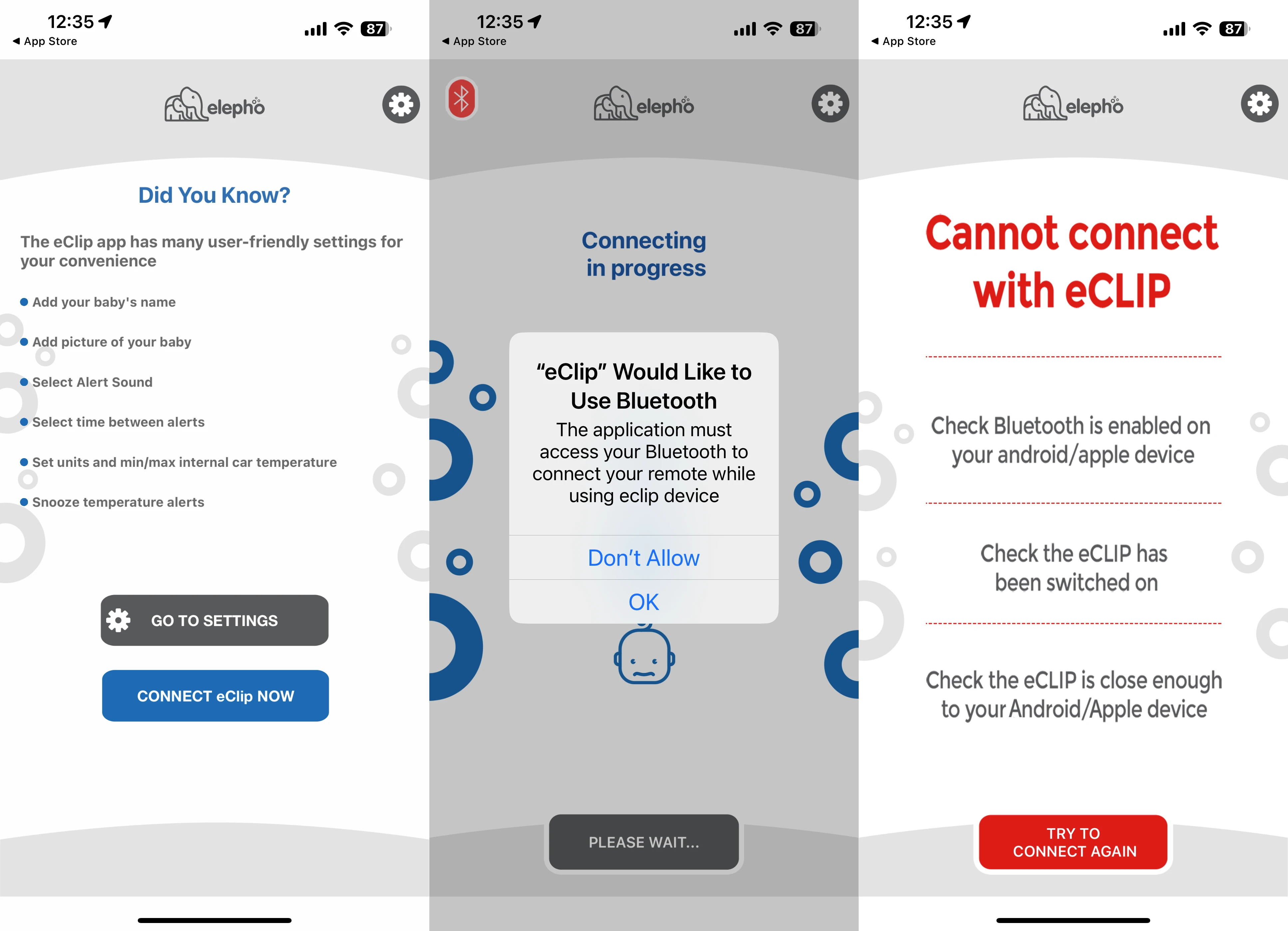 |
|---|
| I would spend most of my time on the “Cannot connect with eCLIP” screen of doom | 📷 credit: Ray Hollister |
Upon launching the app, I was greeted with a clutter of options and an error message. The app stubbornly refused to connect with the eClip. After much trial and error, I managed to pair the device with my phone, but the user experience was far from intuitive. The initial setup was more of a wrestling match. I was only able to get it to connect to the app through a lot of trial and error using my years of experience with ornery Bluetooth devices.
The testing phase revealed the eClip’s penchant for forgetting its pairing with the phone.
During my first test run, I ventured away from my desk with the eClip app open. I’d almost reached my mailbox (about 40 feet from my desk) when the eClip alert triggered - “eClip connection alert. Have you taken your child out of the car?”
Opting to close the app, I headed back to my office, only to embark on the arduous journey of re-pairing the device. Despite following the printed instructions to a tee, the app remained stubbornly disconnected, offering no guidance on how to proceed. Only when using a method not documented in the instructions was I able to get the device to reconnect, but even that took multiple attempts.
For the second round, I decided to keep my phone in my pocket with the screen off. As I strolled away from the device, the visual alert was absent but the audio alarm rang out clear and strong.
But yet again, my return to the desk was marked by a disconnection between the app and device, forcing me into the tiresome re-pairing ritual once more.
To evaluate the eClip’s temperature alerts, I arranged a series of tests. I began by placing the eClip next to a Maverick Stake wireless bluetooth thermometer on a baking sheet, and slid it into the oven. I set the oven to its lowest setting of 170 degrees Farenheit. The oven’s temperature had already hit 120 degrees Farenheit on the Stake and the internal oven thermometer before the eClip finally showed 95 degrees Farenheit and triggered its alert. Even though the oven heats up faster than a car, the eClip’s delayed response was somewhat disappointing.
 |
|---|
| Even though the temperature was never going to reach melting temperature, I laid a parchment paper down just in case | 📷 credit: Ray Hollister |
Next, I sealed both the Maverick Stake and the eClip inside a mason jar with a metal lid, and positioned it in the sun on my driveway. With the temperature on the porch nearing 100 degrees Farenheit it didn’t take long for temperature in the jar to reach dangerous levels. Here, the eClip was more responsive to temperature changes than in the oven, but it still lagged by several degrees before alerting me to the rising temperature.
 |
|---|
| Who knew my childhood hobby of trapping bugs in mason jars would one day upgrade to testing safety gadgets? | 📷 credit: Ray Hollister |
For the final test, I moved to the colder end of the temperature spectrum, and placed both devices inside a chest freezer. Curiously, after about 10 minutes in the freezer, the eClip registered a low of 46 degrees Farenheit before it finally triggering its “eClip High Temperature Alert,” even though the threshold was set to 55 degrees Farenheit. The Maverick displayed an even lower reading, but as a meat thermometer, it didn’t provide an exact temperature below freezing. The temperature in the freezer was consistently at 0 degrees Farenheit, so the eClip’s reading was off by a significant margin.
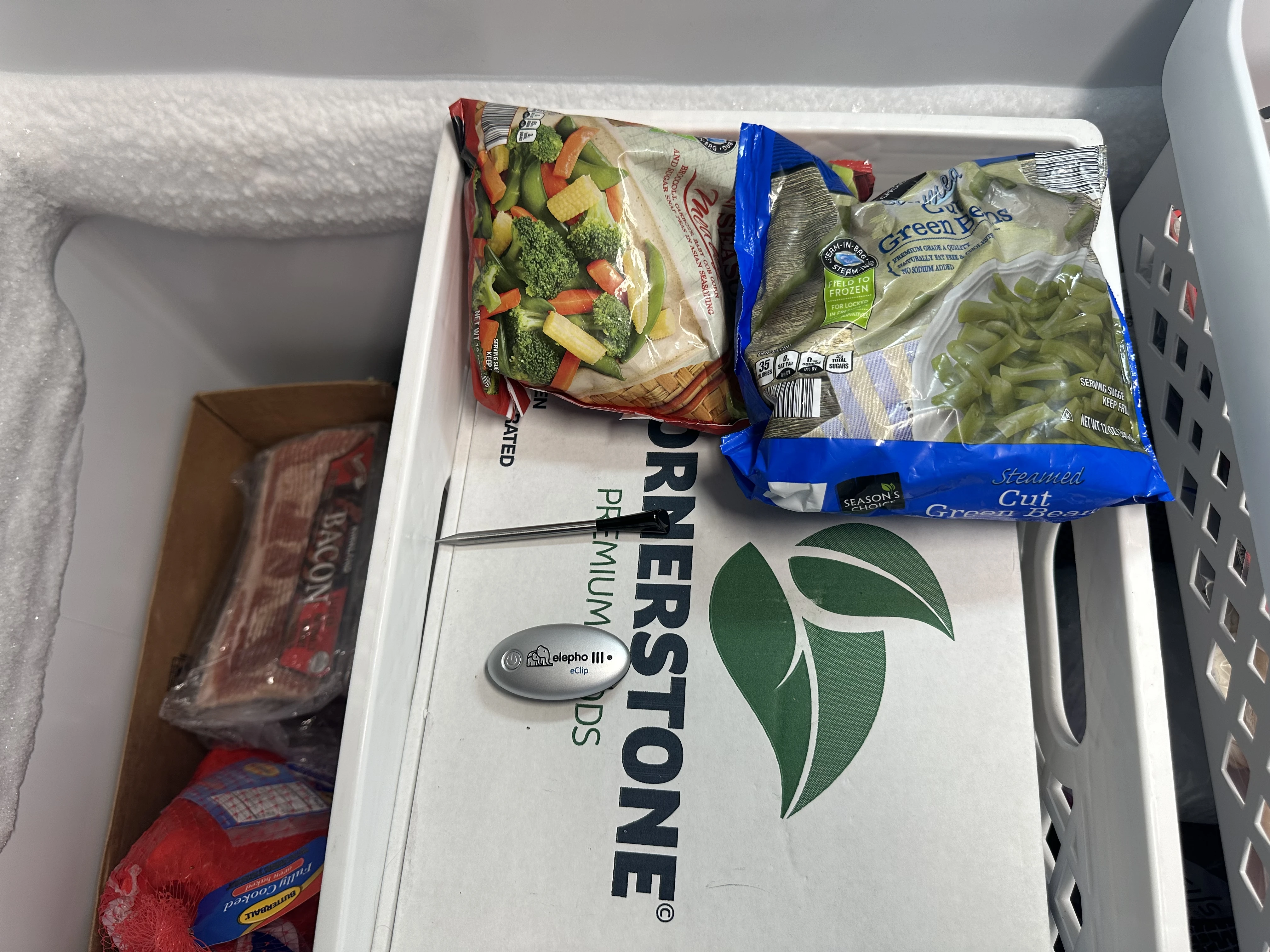 |
|---|
| The eClip and Maverick Stake chilling with the green beans. | 📷 credit: Ray Hollister |
In my testing, the eClip’s temperature monitoring proved to be outright inadequate. The alerts lag significantly, rendering them essentially useless in a real-time dangerous temperature situation. Interestingly, the default ‘off’ setting for the temperature alerts raises some questions. It left me wondering if it was an intentional to divert attention from the device’s less-than-stellar performance.
When it comes to the audible alerts on the eClip, they also leave a lot to be desired. They seem haphazard and oddly inconsistent. The eClip features two distinct voices, one male and one female, for its connection and temperature alerts. Upon testing, the contrast between the two was startling. The female voice for the ‘eClip connection alert. Have you taken your child out of the car?’ provided a clear message, whereas the male counterpart came across as notably softer and less alerting.
The temperature alerts, however, took inconsistency to a whole new level. While the female voice managed to retain some sense of urgency, the male voice recording was downright perplexing. It had an almost leisurely pace and tone, devoid of any alert-like qualities. Not only could you hear audible breaths and clicking sounds indicative of the start and stop of recording, but it also carried a casual storytelling vibe rather than serving as a life-saving alert. The production quality seemed lackluster, almost as if Elepho simply used the raw voiceover files without any professional editing or tuning for the purpose of an alert. The eClip’s alerts, unfortunately, strike as an odd mishmash rather than a well-thought-out, user-friendly feature.
Given the eClip’s retail price of $43.95 (plus $6.99 shipping) on Elepho’s website, it feels overpriced, particularly when compared to the more reliable and feature-rich Apple’s AirTag and the Tile Pro.
In sum, while the eClip’s intentions are commendable, its delivery falls short. Between the lack-luster product build, the finicky app, disappointing temperature alerts and unreliable connectivity, it earns a score of just 3 out of 10 beards.
No device can replace the vigilance of a parent or caregiver, but numerous market solutions aim to help prevent such calamities. If there’s a specific device you’d like reviewed, feel free to reach out via the contact options on my homepage at rayhollister.com.
Keep in mind, the temperature in a parked car can surge by 20 degrees within 10 minutes. Moreover, a child’s body temperature can rise 3-5 times quicker than an adult’s. Even on a pleasant 70-degree day, the interior of a car can heat up to 120 degrees within half an hour. Fatalities can occur if a child’s body temperature reaches 107 degrees.
Never intentionally leave a child alone in the car, not even for a moment. Always double-check the backseat before locking the vehicle, especially if there’s been any disruption to your usual routine.